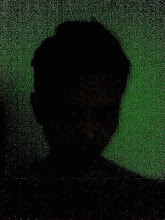2. sync by setting "w32tm /config /manualpeerlist:[Time_Server_IP],0x8, /syncfromflags:manual /update"
- 0x8 -- set Windows time to use client mode
3. Or if it has joined the domain, default it should be syncing with one of the Domain controllers
4. you can manually configure that by typing: "w32tm /config /syncfromflags:domhier /update"
5. restart the time service
- net stop w32time
- net start w32time
6. "w32tm /resync" to sync immediately ( it may failed, re-run step1 to verify the status)