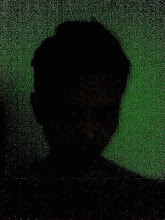1.) Clients don't appear in the SEM console
a. Delete %programfiles%\Common Files\Symantec Shared\HWID\sephwid.xml
b. Open the registry and navigate to HKLM\Software\Symantec\Symantec Endpoint Protection\SMC\Sylink\Sylnk
c. Edit the "HardwareID" value data to be blank
d. Restart the client workstation or Symantec Management Client (SMC) service in the services snap-in.
refer: http://www.symantec.com/business/support/index?page=content&id=TECH102815&locale=en_US
Monday, October 11, 2010
Subscribe to:
Posts (Atom)