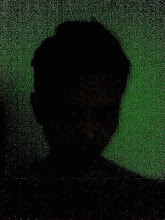NTP Server:
1. Configure the following registry entries:
HKEY_LOCAL_MACHINE\SYSTEM\CurrentControlSet\Services\W32Time
Parameters\Type: NTP
Config\AnnounceFlags: 5
TimeProviders\NtpServer\Enabled: 1
Parameters\NtpServer: NoSync
2. Restart the service after changing these parameters from command prompt:
net stop w32time && net start w32time
NTP Client:
1. 3 utilities required:
instrsrv.exe
srvany.exe
Automachron (achron.exe)
2. Install achron.exe, start it from command prompt:
c:\program files\one guy coding\automachron\achron.exe /s
Config & Exit the Automachron
3. Put instrsrv.exe & srvany.exe files in a directory c:\reskit, open command prompt:
c:\reskit\instrsrv.exe Automachron c:\reskit\srvany.exe
4. Configure the following registry entries:
HKEY_LOCAL_MACHINE\SYSTEM\CurrentControlSet\Services\Automachron
From the Edit menu, click Add Key and name it Parameters.
Next from the Edit menu, click Add Value and type this information.
Value Name: Application
Data Type: REG_SZ
String: C:\Program Files\One Guy Coding\Automachron\achron.exe /s
5. Check Automachron’s LOG to ensure achron.exe run as a service successfully.