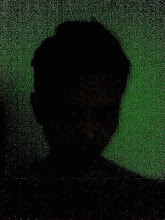vi /etc/power.conf
autoshutdown 30 9:00 9:00 shutdown -- change to --> noshutdown
Network Configuration
use DHCP
1. touch /etc/hostname.<>
2. touch /etc/dhcp.<>
use Fixed IP
1. touch /etc/hostname.<>(e.g. hostname.hme0)
2. echo "<>
3. vi /etc/hosts
127.0.0.1 localhost
# add a new line
e.g. 192.168.0.1 sun1 loghost
4. touch /etc/defaultrouter
5. echo "<>
6. echo "<>
7. init 6
8. use ifconfig -a to check status
9. use ifconfig
Simple NFS Server Configuration
for example: wanna to share /testing with read & write permission
1. chmod 766 /testing
2. /usr/lib/nfs/nfsd -a (start nfsd service)
3. /usr/lib/nfs/mountd (start mountd service)
4. /etc/init.d/nfs.server start
NFS Client
for example: wanna to mount 192.168.0.1's /testing folder
1. mount 192.168.0.1:/testing /mnt
2. cd /mnt