「CredSSP 加密預示修復」錯誤
- 在用戶端上安裝 CredSSP 更新,執行 gpedit.msc,然後在導航窗格中瀏覽至 電腦設定 > 系統管理範本系統>認證委派
- 將加密預示修復 變更為啟用,然後將保護層級變更為 易受攻擊。
/etc/pam.d/su
auth required pam_wheel.so use_uid
By default HP-UX disables the root account if there is repeated number of failed (bad password) attempts. If you root account has been disabled because of bad password there are two options you two ways you can unlock the account without rebooting the server.
1.If you have sudo installed and your account is setup with root privileges then you can login as sudo su and then you can unlock the account using modprpw
$/usr/local/bin/sudo su –
##/usr/lbin/modprpw –l –k root
2.If you don't have sudo setup then other way out is to check on GSP console if you already have root logged in then you can re-enable root account from GSP console
Remove Interface
1. Remove or rename the /etc/hostname.hme0 file
2. ifconfig hme0 down
3. ifconfig hme0 unplumb
4. Edit /etc/hosts and /etc/netmasks
5. boot
sh S hack pts/7 0.05 secs Mon Jun 12 14:28
sh F hack pts/7 0.00 secs Mon Jun 12 14:39
ls hack pts/7 0.01 secs Mon Jun 12 14:39
ls hack pts/7 0.02 secs Mon Jun 12 14:39
ls hack pts/7 0.01 secs Mon Jun 12 14:38
df hack pts/7 0.03 secs Mon Jun 12 14:38
ftp hack pts/7 0.02 secs Mon Jun 12 14:37
ls hack pts/7 0.01 secs Mon Jun 12 14:37
vi hack pts/7 0.02 secs Mon Jun 12 14:37
who hack pts/7 0.02 secs Mon Jun 12 14:36
[mysqld]
default-character-set=latin1
[client]
default-character-set=utf8
init_connect='SET NAMES utf8'
Solaris 9 & 10 (不是用 grub 開機的):
1. 用 disk 1 boot 機
[X86]: BIOS set cdrom boot 機
[Sparc]:press "Stop+a" (SUN keyboard) or "ctrl+break" (PC keyboard) 進入到OBP & enter:
ok boot cdrom -s
2. 然后,mount "/" 分區,edit "shadow":
mount /dev/dsk/c0t0d0s0 /mnt (assume 你 harddisk 上的 "/" 區是 "/dev/dsk/c0t0d0s0"
vi /mnt/etc/shadow
 很多人都有用過 web 版的 msn 吧! 但 websense 是可以把它輕易的 block 掉。但 www.e-messenger.net 就會可以成功連線 msn,因為它應該是用回 80 port 出街的。
很多人都有用過 web 版的 msn 吧! 但 websense 是可以把它輕易的 block 掉。但 www.e-messenger.net 就會可以成功連線 msn,因為它應該是用回 80 port 出街的。
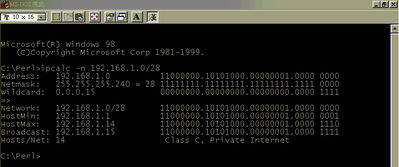
| ALFAROME | BIOSTAR | KDD | ZAAADA | |||
| ALLy | CONCAT | Lkwpeter | ZBAAACA | |||
| aLLy | CONDO | LKWPETER | ZJAAADC | |||
| aLLY | Condo | PINT | 01322222 | |||
| ALLY | d8on | pint | 589589 | |||
| aPAf | djonet | SER | 589721 | |||
| _award | HLT | SKY_FOX | 595595 | |||
| AWARD_SW | J64 | SYXZ | 598598 | |||
| AWARD?SW | J256 | syxz | ||||
| AWARD SW | J262 | shift + syxz | ||||
| AWARD PW | j332 | TTPTHA | ||||
| AWKWARD | j322 | |||||
| awkward |
| AMI | BIOS | PASSWORD | HEWITT RAND | |||
| AMI?SW | AMI_SW | LKWPETER | CONDO |