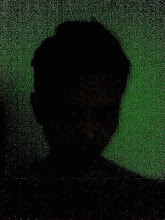Tuesday, December 30, 2008
Thursday, November 06, 2008
error log, enable tty console
errlogter (test the errpt)
/usr/lib/errdemon (errpt demon)
alog -o -t console (show console message)
smitty tty
/usr/lib/errdemon (errpt demon)
alog -o -t console (show console message)
smitty tty
Friday, October 24, 2008
check memory info. in AIX
# bootinfo -r
# svmon -G (use 4K block to count)
size inuse free pin virtual
memory 1048576 584861 463715 82089 532513
pg space 425984 409635
work pers clnt lpage
pin 82089 0 0 0
in use 289507 295354 0 0
# svmon -G (use 4K block to count)
size inuse free pin virtual
memory 1048576 584861 463715 82089 532513
pg space 425984 409635
work pers clnt lpage
pin 82089 0 0 0
in use 289507 295354 0 0
Thursday, October 09, 2008
Unlock root account in HP-UX
From
How to unlock locked root account in HP-UX
How to unlock locked root account in HP-UX
By default HP-UX disables the root account if there is repeated number of failed (bad password) attempts. If you root account has been disabled because of bad password there are two options you two ways you can unlock the account without rebooting the server.
1.If you have sudo installed and your account is setup with root privileges then you can login as sudo su and then you can unlock the account using modprpw
$/usr/local/bin/sudo su –
##/usr/lbin/modprpw –l –k root
2.If you don't have sudo setup then other way out is to check on GSP console if you already have root logged in then you can re-enable root account from GSP console
Thursday, August 21, 2008
About Tape Drive in Solaris
New install:
devfsadm
Already installed
modinfo //find the 'st' driver.
modunload -i//The driver should unload.
mt -f /dev/rmt/0cbn status //The driver should reload.
devfsadm
Already installed
modinfo //find the 'st' driver.
modunload -i
mt -f /dev/rmt/0cbn status //The driver should reload.
Tuesday, April 01, 2008
nice command
kill process from "ps -ef"
ps -ef grep -v grep grep [process_name] awk '{print $2}' xargs -t kill -9 >> $outfile 2>&1
ps -ef grep -v grep grep [process_name] awk '{print $2}' xargs -t kill -9 >> $outfile 2>&1
Thursday, February 14, 2008
Sybase RPC between different servers
local server: A
remote server: B
1. login to A
2. add server B records at A's interfaces file
3. isql to A's Sybase
4. sp_addserver [server name],[remote server network name (e.g. same as interfaces file)]
remote server: B
1. login to A
2. add server B records at A's interfaces file
3. isql to A's Sybase
4. sp_addserver [server name],[remote server network name (e.g. same as interfaces file)]
- sp_addserver B,B
- go
- use master
- go
- create proxy_table proxy_tb_a at "B.db_a.dbo.tb_a"
- go
- insert into proxy_tb_a values(....)
- go
Monday, February 04, 2008
solaris 5.8 notes 3
large file maintenance:
cp large.log large.log.20080204.bak
cat /dev/null > large.log
cp large.log large.log.20080204.bak
cat /dev/null > large.log
Subscribe to:
Comments (Atom)